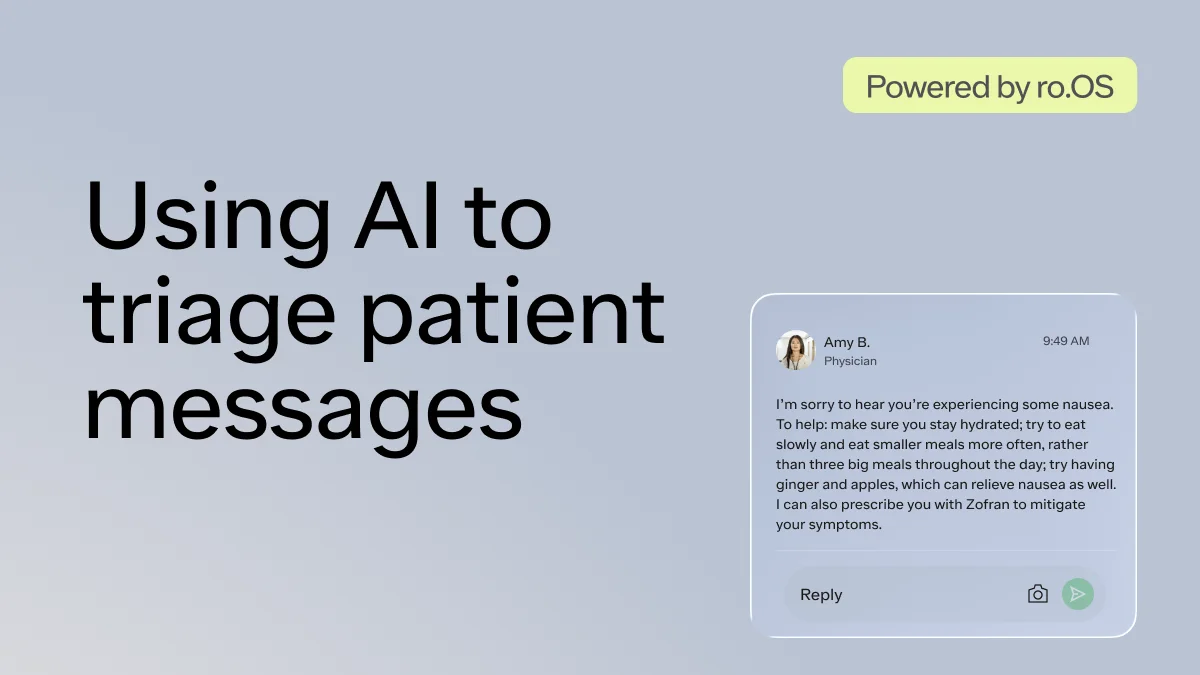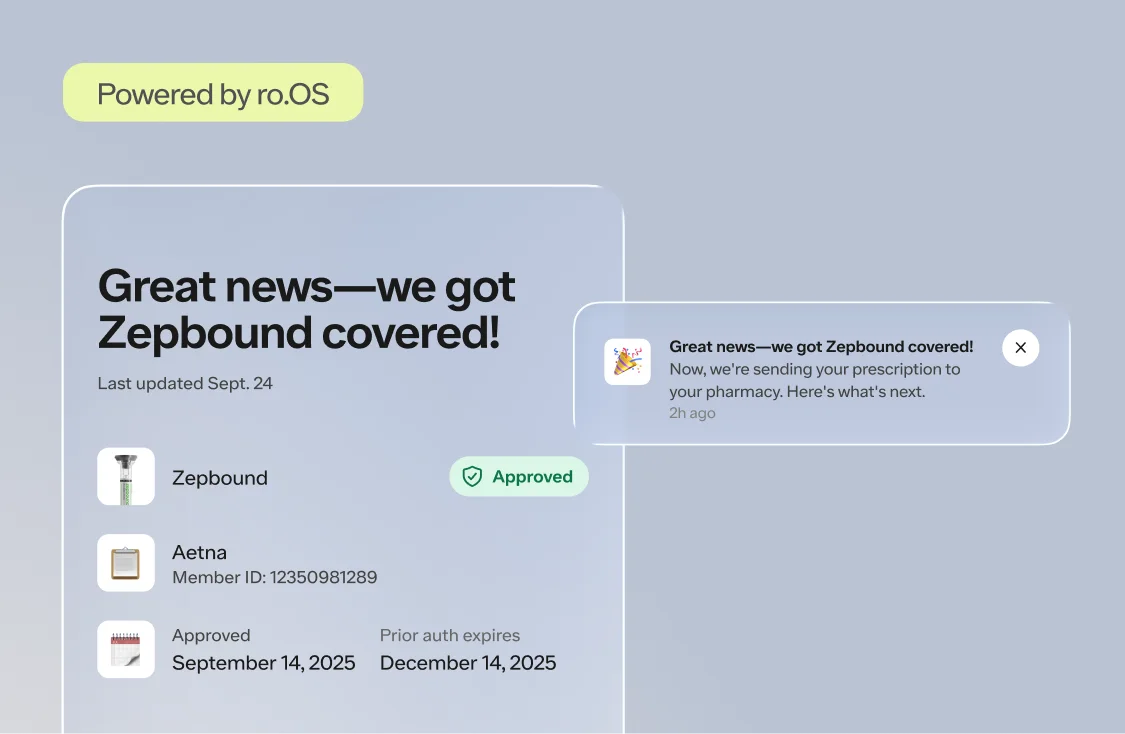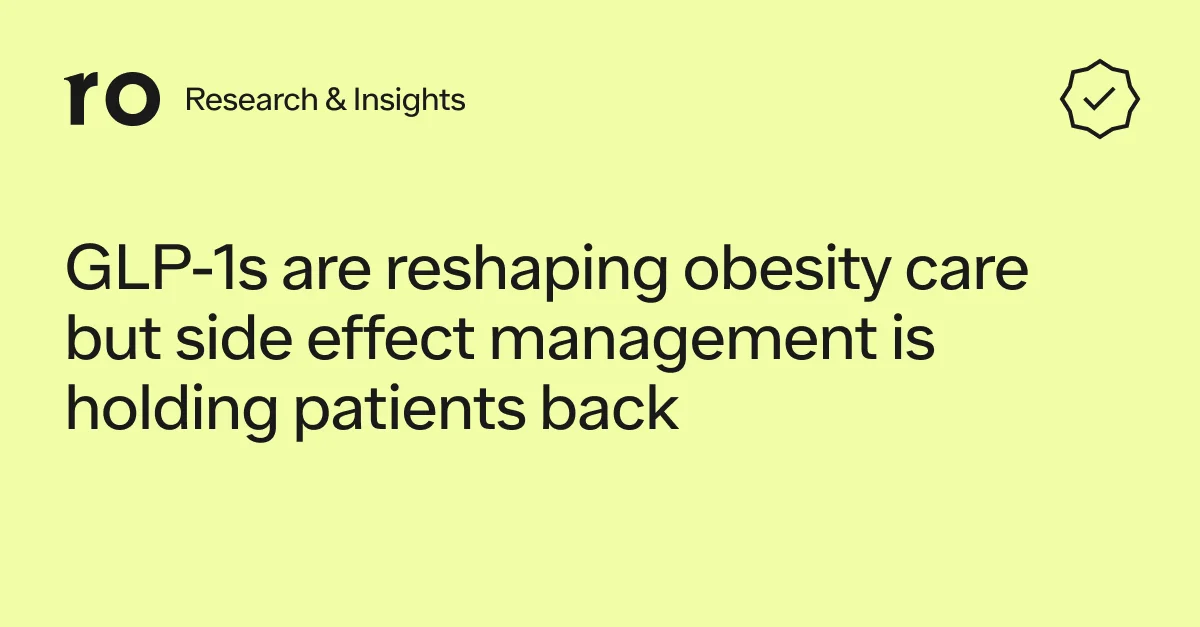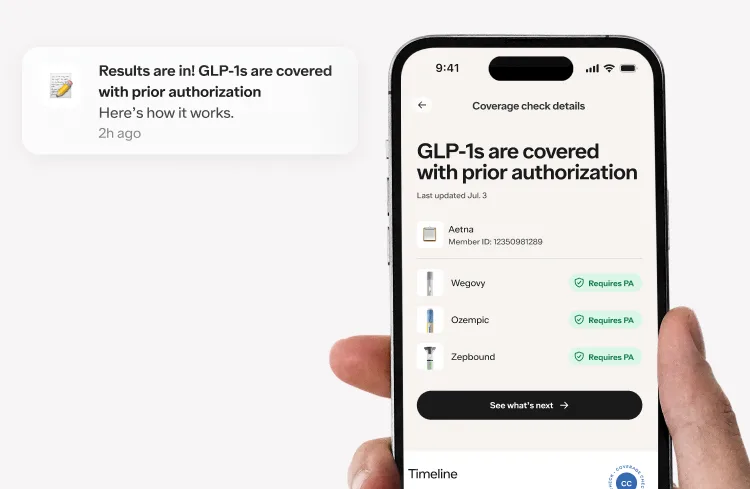Here's what we'll cover
Here's what we'll cover
Here's what we'll cover
A friend of mine sent me this image earlier today.
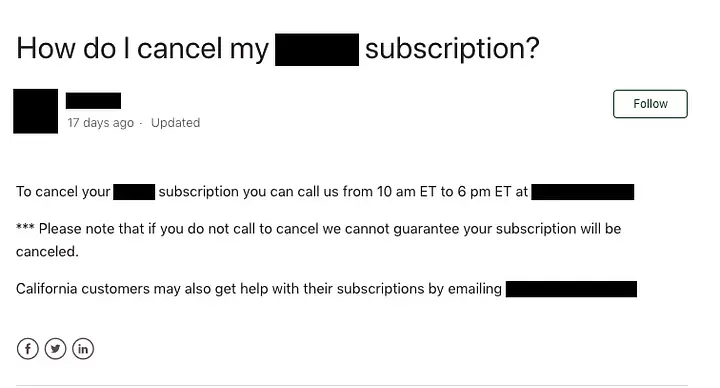
It’s the answer one of our competitors gives to the question: “How do I cancel my [ Name ] subscription?” In order to cancel, you have to pick up the phone between 10am ET and 6PM ET.
And they aren’t alone. This is unfortunately common practice among many companies that offer subscription products or services.
This is inexcusable, particularly in healthcare. The idea of lauding the convenience, quality, and affordability of asynchronous healthcare, while simultaneously requiring a patient to pick up the phone to cancel a subscription is one of the boldest and most hypocritical business practices I’ve seen in a long time.
But, and here is the kicker, if you’re in California — and only California — you can cancel by emailing CAhelp@[company-name].com.
They actually enable patients from California to cancel via email. Why? Because California has stringent consumer protection laws and requires any subscription service to be cancelable via email.
Imagine the conversation that had to take place for this business process to be implemented to require patients explicitly not in California to pick up the phone in order to cancel.
Imagine smart people, who claim to want to change healthcare, spending their brain power thinking about how to make it difficult for patients to cancel unwanted prescription medication. And they do this instead of spending energy thinking about how to make a patient’s access to healthcare easier. They did this instead of focusing on building an incredible company by delivering value to patients.
Why? Retention.
Everyone has to care about retention because, if not, you don’t have a business. But it’s short term thinking to do it by making cancelling inconvenient rather than creating an experience that patients continue to use because they receive value over time.
This is not a result of offering healthcare online. This is what happens when you bring the worst of ecommerce to healthcare. This isn’t an extra serving of salmon from a meal kit delivery service that you forgot to cancel so, oh well, you’ll just pay for it and eat it. This is prescription medication. If the patient no longer wants it, don’t make them jump through hoops to not receive it. It’s not clever.
This is the opposite of what is supposed to happen. Healthcare startups are supposed to bring the best consumer experiences to healthcare. We’re supposed to be making healthcare accessible, affordable, and maybe even enjoyable.
Make it simple. Make it easy. And if possible, make it magical.
At Ro, we always put patients first.
We send an email before every single shipment to make sure the patient still wants or needs their treatment (not after it’s been shipped). And we built an amazing cancel flow. That’s right, Ro has the easiest way to delay or cancel a shipment in healthcare and we’re damn proud of it.
Here is an email that comes before every shipment.
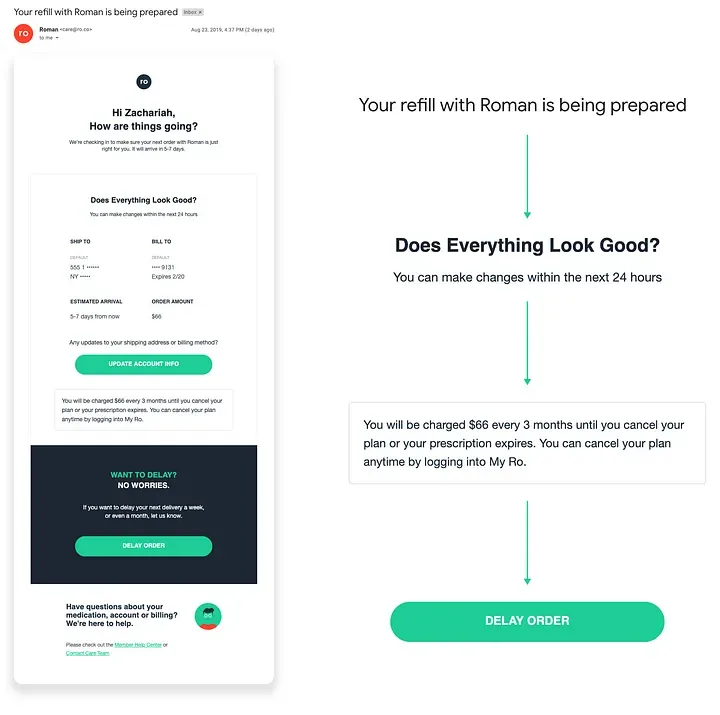
Ro sends an email before every shipment to ensure the patient still needs their prescription. If not, they can click the delay button in the email or log into their account to cancel their plan at any time.
Here are the options a patient sees when they want to update or change their plan.
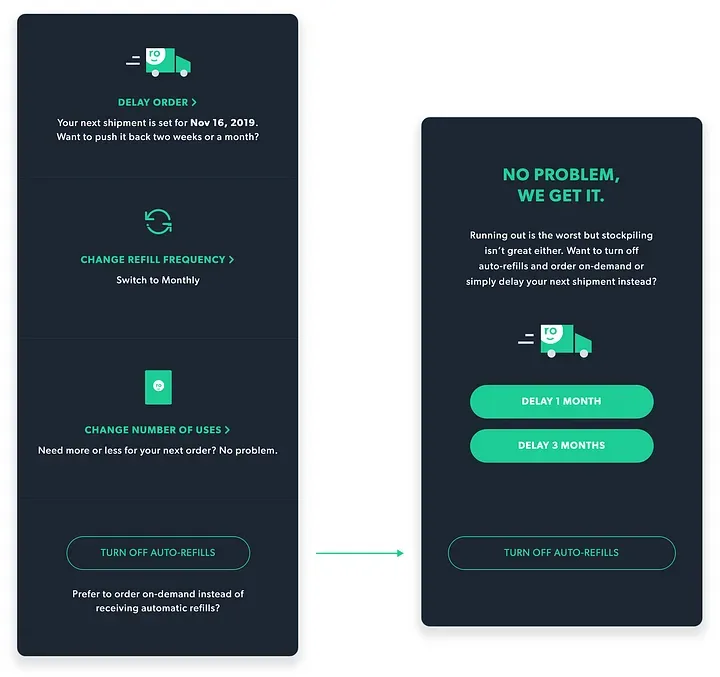
Prefer to order on-demand instead of receiving automatic refills? Turn off auto-refills.
And if they want to reach out via email or via phone to cancel, that’s okay too.
We want to treat patients for life. We’re here whenever they need us. Never more, ideally less.
Why write this post?
Patients deserve better. While we are seeing so much progress in healthcare, we are concerned that certain bad practices are becoming the norm. At Ro, we’re focused on setting the standard for patient-led healthcare and urge all healthcare companies in the industry to follow suit by doing what’s right for patients.
For Ro members who want to cancel or delay, click this link to go to your account. You can press “delay” on the home screen or click on the plan you want to update, press “change plan” and then press “turn off auto renew.”